Setup Csound
Introduction
Godot Csound is a GDExtension that integrates Csound into Godot, enabling real-time sound synthesis within the engine.
Installation
To install Godot Csound, follow these steps:
Visit the project's GitHub page: Godot Csound.
Navigate to the Releases section.
Download the latest release as a ZIP file.
Extract the contents into your Godot project directory.
Importing Resources
After extracting the files, you need to import the Godot Csound resources. You can do this using either the command line or the Godot editor.
Method 1: Using the Command Line
Open a terminal and run the following command in your project directory:
godot --headless --import
You can then start Godot using the following command:
godot --editor
Method 2: Using the Godot Editor
Open your project in Godot.
Close the editor after it finishes importing the resources.
Reopen Godot.
Enabling the Plugin
Once the resources are imported:
Open the Godot editor.
Navigate to Project Settings.
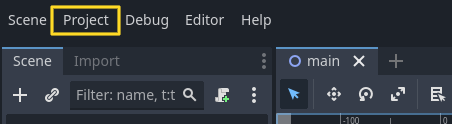
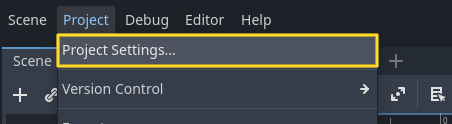
Under Plugins, locate godot-csound.
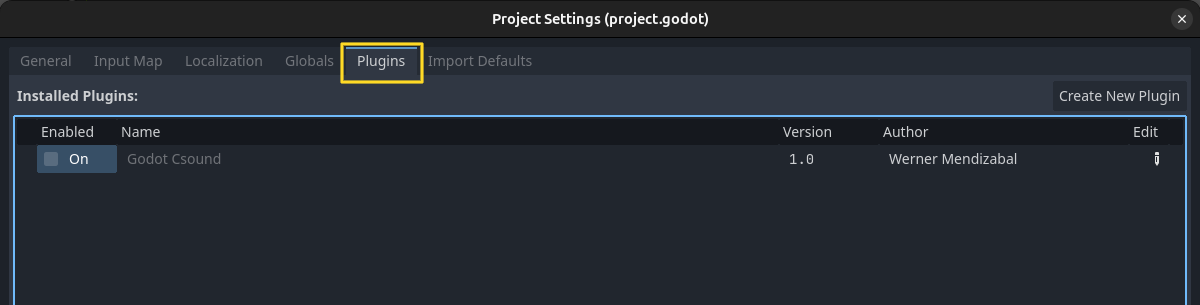
Enable the plugin.
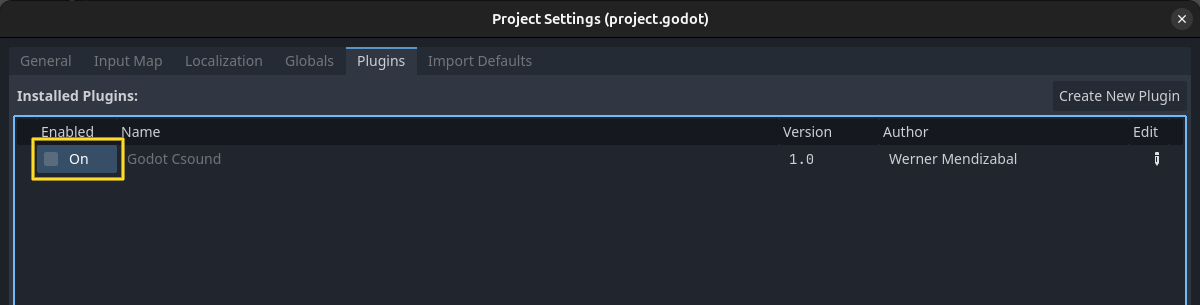
Your project is now set up with Godot Csound!